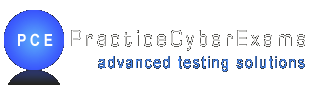Frequently Asked Questions
Questions
Q1 How does the Practice CyberExam System work?
Q2 Can I use any Web Browser to access the Practice CyberExams?
Q3 Are the Practice CyberExams available on CD?
Q4 Do I need to make any adjustments to my browser settings?
Q5 Do I need to have cookies enabled on my web browser?
Q6 Do I need to be online all the time while using the exam system?
Q7 Do I need to be online to have my exam marked and the KDR issued?
Q8 Do I need to finish the exam in one sitting?
Q9 Are the correct answers and worked solutions provided with the KDR?
Q10 What subjects are available?
Q11 Can I recover a Practice CyberExam and continue with the same questions, should I be interrupted?
Q12 How long after I order Marking Credits will they be available to use?
Q13 What are 'Marking Credits'?
Q14 Do 'Marking Credits' expire?
Q15 How does the online marking system work?
Q16 Can I check how many more Practice CyberExams I can generate or how many Marking Credits I have remaining?
Q17 How do I access my Account Details, update my details and view my Practice CyberExam records?
Q18 Who are the intended users of the web site?
Q19 Who operates the web site?
Q20 What do I do if I am experiencing technical problems?
Q21 Do you guarantee that I will pass my formal exams?
Q22 Is your site associated with CASA or Air Services Australia?
Q23 Do you guarantee that there are no mistakes in any of your exams?
Q24 Where did you get your questions from?
Q25 What can I do if I'm unhappy with the product(s) provided?
Answers
A1. How does the Practice CyberExam System work?
All exams are conducted online. The PracticeCyberExam.com delivery system is a web based application. All you need is a Web Browser (Internet Explorer, Firefox, Safari or Opera) and an Internet connection.
When you purchase credits for a subject the very first time our system will generate a series of random exams for you. This closely mimics the actual CASA system and at the same time ensures that every student gets their own personal examination questions.
A2. Can I use any Web Browser to access the Practice CyberExams?
The Practice CyberExam delivery system has been tested with the following web browsers:
- Microsoft Internet Explorer 6.0+
- Microsoft Internet Explorer 7.0+
- Mozilla Firefox 2.0+
- Mozilla Firefox 3.0+
- Opera 9.64+
- Safari 4.0+
- Chrome 1.0+
A3. Are the Practice CyberExams available on CD?
No, our Practice CyberExams are not available on CD.
This allows us to make immediate updates to questions and ensures that any changes to CASA documents are reflected in our examinations as accurately as possible. We also generate our exam questions randomly so that every student has a unique experience with the system. This avoids 'rote' learning. Another advantage of our online system is that we constantly write new questions.
A4. Do I need to make any adjustments to my browser settings?
No not specifically. However we do recommend that you change to 'Full Screen' mode. In most web browsers you can achieve this by pressing the F11 key.
IMPORTANT: You will also need to enable Javascript in your web browser. Check out this Google tutorial on how to do this.
A5. Do I need to have cookies enabled on my web browser>
Yes. We store one (1) 'session' cookie on your machine which keeps track of your exam session, but only while your web browser is open. When you close your web browser the cookie is automatically deleted by your system.
A6. Do I need to be online all the time while using the exam system?
No, once your exam has been loaded there is no need to be online while answering the questions. A clock will count down the time remaining until your exam must be completed.
A7. Do I need to be online to have my exam marked and the KDR issued?
Yes. Internet access is essential to have your exam marked. The system will ask you to confirm that you have a connection before proceeding with the marking.
The marking process should not take any longer than one (1) minute.
A8. Do I need to finish the exam in one sitting?
No. We provide a unique feature that allows you to save your exam and return later. The system will automatically save the answers that you have already completed as well as the time remaining. When you are ready to return, our system will reload your exam, automatically selecting the answers that you have previously selected. The timer will resume from where it left off.
As you would expect this feature is not available in the actual CASA examination, so use this feature only as a last resort.
To save your exam at any time, click the "Save Exam" button.
A9. Are the correct answers and worked solutions provided with the KDR?
No. The actual KDR does not indicate the correct answer for questions a student has worked incorrectly, or provide workings or solutions to questions. The KDR simply indicates if a question has been answered correctly or incorrectly and then provides a CASA theory syllabus reference and short description of the type of question attempted. This is exactly the same format as the actual CASA CyberExam KDR's.
A10. What subjects are available?
At present we have examinations for the CASA Pilot Instructor Rating Common (PIRC).
A11. Can I recover a Practice CyberExam and continue with the same questions, should I be interrupted?
Yes. If for any reason you are interrupted before you can complete a Practice CyberExam, you can re-build the same exam and the system will automatically enter the answers that you have already attempted.
To take advantage of this you should save your exam regularly and ensure that you keep a written record of the answers just in case you experience a power or system failure.
A12. How long after I order Marking Credits will they be available to use?
Immediately. We currently accept Mastercard, VISA and Bank Card payments. Please note that for security reasons, we NEVER store your credit card details on our server. Once you're payment is processed your exams are automatically generated and you can start straight away - easy!
A13. What are 'Marking Credits'?
Payment must be made in advance to attempt any examination.
The initial activation of a particular subject generates a series of unique examinations (as shown below) and allocates a certain number of marking credits to your account.
| Code | Subject | Cost | Included Credits | Additional Credits |
| PIRC | Pilot Instructor Rating Common | $99.00 | 7 Premium | $8.50ea |
We have two (2) types of Marking Credits - Premium and Standard.
Additional Premium Credits - Cost $9.50. These can be used to generate additional attempts for advanced examinations (at present only required for the PIRC Exam).
Additional Standard Credits - Cost $8.50. These can be used for BAK & PPL examinations.
A14. Do 'Marking Credits' expire?
No. Marking credits do not have an expiry date.
A15. How does the online marking system work?
When you finish your exam your result, including the percentage score, will be displayed on screen - just like in the actual CASA exam.
From the 'My Account' page you can either Print, Download a PDF, or send your KDR to an email address.
A16. Can I check how many more Practice CyberExams I can generate or how many Marking Credits I have remaining?
Yes. The 'My Account' page will indicate how many standard and premium credits you have remaining. Each time you create a new exam, the appropriate marking credit will decrease.
In addition to viewing your remaining exam credits, you can also change your personal user details, including your password, email address and phone number.
All previous KDRs and exam history can be viewed from this page.
A17. How do I access my Account Details, update my details and view my Practice CyberExam records?
A login box is displayed in the top right hand corner of the main website.
Once you have accessed your account you can change any of your personal details including email address and phone number. You can also change your password, access your exam history records and check your remaining marking credits.
A18. Who are the intended users of the web site?
Intended users are flying schools, instructors, students and existing pilots.
A19. Who operates the web site?
The principal of the business holds an Australian ATPL(A), Grade 1 Flight Instructor Rating with Multi Engine & IFR Training Approval.
A20. What do I do if I am experiencing technical problems?
Send an email to support@practicecyberexams.com, describing the problem. Please include screenshots or any error messages. There are no known bugs at present.
A21. Do you guarantee that I will pass my formal exams?
No. This site only assists students to prepare.
A22. Is your site associated with CASA or Air Services Australia?
No. The site is a commercial venture with no links to any government organisations, industry bodies, airlines or related bodies.
A23. Do you guarantee that there are no mistakes in any of your exams?
No. It is possible that some mistakes may exist, however we have rigorously checked each question to ensure that they are accurate. If you find a mistake let us know, detailing the exam name, the question asked and the answer we gave. Include references to show why you disagree.
A24. Where did you get your questions from?
All questions were generated by reviewing and analysing the subject syllabus. Each exam question has been checked by a qualified flight instructor.
A25. What can I do if I'm unhappy with the product(s) provided?
We will provide you with a full refund if you experience technical difficulities that can not be resolved through our support system. Unfortunately we can not provide refunds for unused exam credits or if you decide not to use the product.
We hope these have answered some or all of your questions. If not, please let us know at support@practicecyberexams.com